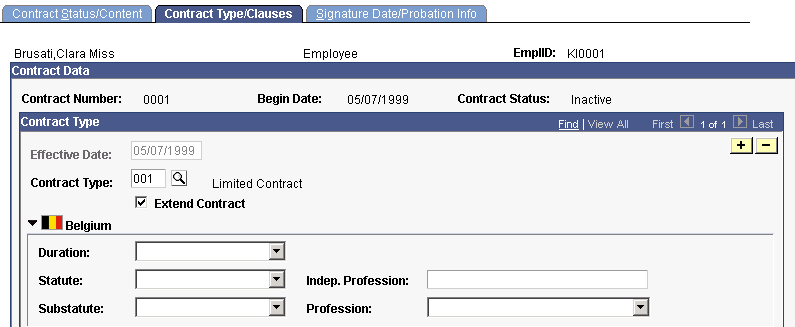As a global company, we have offices and employees in almost every country in the world.
Much of our North American Workday implementation was based upon US requirements, with a handful of Mexico and Canada business needs sprinkled in. This design, configuration and use became 'the global footprint'.
Now that we're looking at European countries as part of our next wave of implementation, in general the current use is getting challenged. In addition, the design is getting extended for business requirements that did not exist in the US, e.g. contract data.
What is European contract data?
First, I'm not talking about contractors. :) In Europe, most countries have the concept of employment contracts, so prior to accepting an employment offer, the contract provides a contract offer to the candidate (i.e. future employee), and the candidate may choose to sign 'as is' or negotiate some of the contract clauses. Then both the candidate and a company representative sign the contract to make it official. Each country will usually have different things that they put into their contracts, depending on local business practice. There is no 'Euopean contract'.
For comparison, I've worked in three countries for the same company. In the US I received an offer letter of 2 pages, it listed things like salary and work location. In Germany, I received a 25 page contract with all of the employment terms and details spelled out. In the UK, my contract was a little shorter, only 12 pages.
If you get a big promotion such as from non-manager to manager or to a high position, you may get a new contract. Otherwise, for smaller promotions, your contract would just get an addendum with any new details.
What kind of data is in a European contract?
Often, you'll have some general and overarching principles that apply to all employees, such as an ethics policy or general details about working conditions.
A contract will often hold basic data, such as the employee's name, home address, and job data such as title/position, the title/position that the role reports into, weekly hours, pay frequency, pay rate, hire date, seniority date (if differing for benefits calculations), notice period, probation date, etc.
As well, you'll find some 'eligibility' items
- if a company provides a contribution to a pension on the employee's behalf, what is the percent
- if a company car is provided, what is the level/budget or allowance in lieu of car
- holiday entitlement
- private medical scheme, if offered
- what sort of sick pay you are entitled to
- etc.
What is the Workday functionality?
Workday gives us a page for contract data, it looks like this:
- Workday has the usual 'per country' configuration, so that you can set up your Contract Types per country, which is helpful.
- The attachments and comments feature is also there, so that is useful if we want to attach a copy of the contract.
Some of the job-related data found in the contract will be on the 'regular' Workday job pages. Other data such as pension or health, we can try to store on the benefits screens. However...
Where we're challenged in Europe, trying to use Workday
There's a lot of great fields on this page, which we would definitely use. But we're struggling to figure out where to put the rest of the contract data. It's like we were invited to dinner and only served the appetizer. My current thought is that this page was designed without European input. Mexico does have more of a concept of contracts, so maybe that was the driver, who knows.
Here are some areas that are providing heartburn at the moment. And specifically, our payroll systems in the countries do have the concept of contract data, and would like to receive it on an interface from Workday. Our HR people as well would like to be able to store and view this data. So where are the disconnects?
1. Notice period
This particularly pains me, as it's such a basic concept that any European based HR system would contain. A notice period is included in your employment contract. The higher your position, the longer it is likely to be. None of this '2 weeks notice' in Europe! My notice period in the UK and Germany has been 3 months. High level executives may have 6 months or a year even.
This applies to both the employer and the employee, and may differ, although if we could just get the employee one, that would be great.
Notice periods are often a 'date in words', for example: 3 months, 6 weeks, etc. There is an added complexity to some, such as 1 month to the end of the quarter. I've heard some other companies try to simplify and specify a number of day or weeks.
In addition, local labor law may specify a minimum statutory period, but as a company you may wish to put a longer notice period into place.
Workday has no functionality in this area!
There is a Workday Brainstorm (Workday's mechanism to make change requests to the application) from other companies to at least get a 'notice date' added.
2. Dual contracts
This comes up in various EU countries, in particular where we have better benefits than our NA counterparts. :) Often, an employee has a regular contract, and as a part of that may receive maternity benefits from either/both the company and/or government, depending on the country.
The employee on maternity may receive their regular benefits, but may want to work part time during maternity leave. Usually in this case, the company will need to make a new contract with the relevant employment information.
Workday only allows for one active contract at a time!
Again, there's a Brainstorm to get this changed, or at least configurable to allow for two simultaneous contracts.
A workaround is to use Workday's 'multiple jobs' functionality. If you put the employee into two distinct positions, the employee may have two active contracts at the same time. However, that's a lot of work to enable, both from a functional and technical side, just to get some minimal contract data into place on a 2nd contract.
3. Contract renewal
In Europe, for better or for worse, it's more difficult to terminate an employee. Often, we hire people on in temporary contracts. Depending on the country, you are allowed to extend the contract a certain number of times, but after extension number x, it automatically converts the emp into a 'regular' contract (with all corresponding rights).
Workday missed to include this functionality!
Workday workaround: Use the freeform 'Contract ID' field and get the data input folks to consistently put in '0001' for 1st contract, '0002' for 2nd contract, etc. I don't like using freeform fields in this manner, as you end up doing extra auditing as people forget the 0's or make it length 5.
There's a Brainstrorm for this one too.
I could continue on here with my online gap analysis, but I think you get the idea.
Why is this especially irritating?
PeopleSoft has a lot more functionality! Granted, we probably only using 10% of the fields on the pages, but they met our needs. In my 'notice period' example above, we set up a contract clause for each notice period, such as the 'non competing' clause listed below. As each employee has a contract, you then choose the relevant notice period clause for that employee.
In Summary
We're continuing to review the data against what our payroll systems need to receive. As the contract data pages are not very robust in Workday, we'll be left having to 'MacGyver' it in, or not store it at all.
In discussions with our Workday certified consulting partner, the only thing they can tell us to do is: either don't store the data in Workday, or make custom objects, custom IDs etc. to accommodate it, recognizing that you don't have enough custom objects free to meet the needs. As well, it would just be generally ugly from a data entry and reporting perspective, as well as not in harmony in one place, with some fields on the contract data pages and others independently as custom objects etc.
I think the irritation here is that we currently have a workable solution in PeopleSoft, and in going to Workday it's seen by the users a going backwards as Workday does not come to the table with a real solution here.